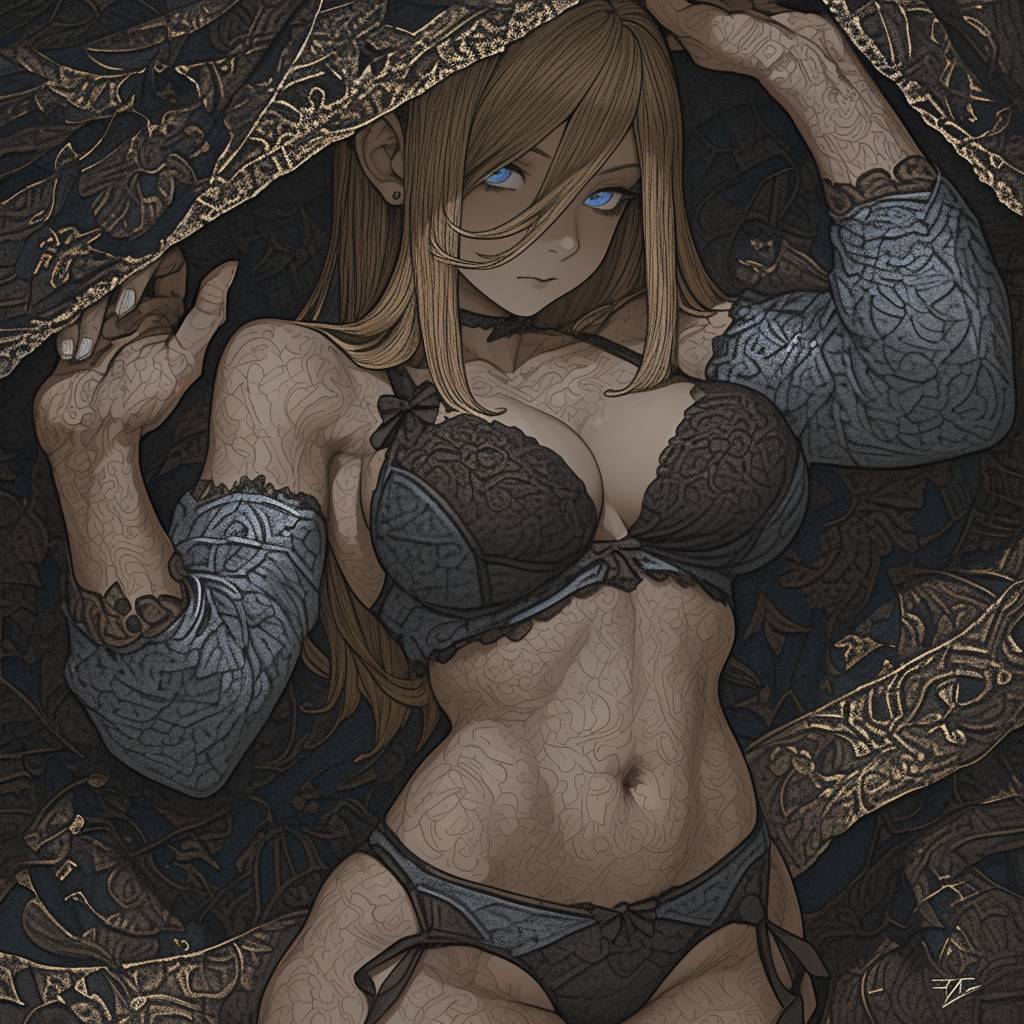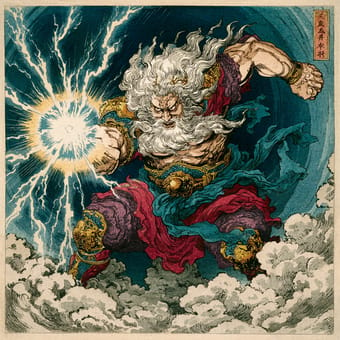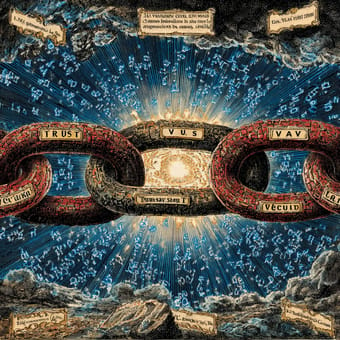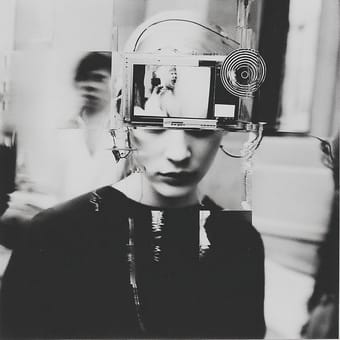Art Style Type
This SREF style blends elements of dark fantasy, biomechanical art, and neo-gothic aesthetics. It carries distinct surrealist qualities while incorporating the intricate linework and texture treatment typical of Japanese illustration. This style belongs to these categories because it combines the somber atmosphere of gothic art, the fusion of mechanical and organic elements, and the supernatural elements common in fantasy art to create a unique visual language.
Style Characteristics
The main style characteristics of this SREF include extremely detailed linework and texture, high-contrast light and shadow treatment, cool color palettes with occasional warm accents, and the fusion of organic and mechanical elements. Each piece presents an exquisite sculptural quality, as if every detail has been meticulously carved. What makes this style impressive is its almost obsessive attention to detail, displaying an incredible precision in texture, decoration, and structure that creates a mysterious yet unsettling beauty.
Style-Enhancing Prompt Keywords
- Intricate engraving: Pairing with this word enhances the fine, engraving-like lines and textural details in the artwork, giving the image richer tactile quality and depth
- Biomechanical fusion: Using this word reinforces the seamless integration of organic and mechanical elements, creating more futuristic and mysterious visual effects
- Ethereal glow: Adding this element brings a supernatural luminescence to the work, enhancing the overall sense of mystery and dimensionality, making key elements stand out against dark backgrounds
Recommended Application Scenarios
This style is particularly suitable for character design and concept art for dark fantasy games, science fiction horror movie posters, heavy metal album covers, gothic-style comic illustrations, and any visual projects requiring a mysterious, supernatural atmosphere. It's also excellent for creating artwork with dark aesthetics for collector's edition book illustrations or special themed exhibitions.
 Library
Library